Manage app versions in Power Apps:-
To manage an app, select Apps from the solution explorer. Then select the app that you want to manage, or select Commands (…) next to the app name, and then select commands from the drop-down menu.
App details:-
The Details option shows the owner of the app, when the app was created and last modified, app ID and license designation.
Restore an app:-
A canvas app can have multiple versions. You can restore an app to an available published version.
To restore an app to a specific version:
- Select Versions from the app details screen.
- Select a version other than Live that you want to restore.
- Select
 .
. - Select Restore.
- Select
 for the restored version.
for the restored version. - Select Publish this version.
- Review the app preview and select Publish this version to confirm.
The Versions tab now shows the restored version as Live:
Delete an app:-
Select Delete to delete an app. When prompted, select Delete from cloud to delete the app.
Rename an app:-
To rename an app:
- Edit the app in Power Apps Studio.
- Select the app name from the top-right.
- Update the name.
- Select Save.
Change app icon and description:-
To change the app icon and description:
- Edit the app in Power Apps Studio.
- Select Settings.
- Update the icon and description.
- Select Save.






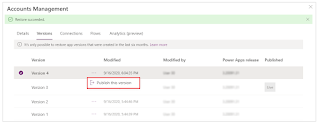






No comments:
Post a Comment